A WordPress featured content slider is always a very good way of showcasing your most important content in front of your readers. Using WordPress slider plugin Featured Articles, you can create a featured content slider displaying posts and their featured image in less than a minute.
The plugin has all functionality implemented in it so you won’t need to install any extra addons. But let’s just see how easy it easy to create a WordPress featured content slider.
Posts query settings
First thing you should set up is the posts query that will generate the slides in your featured content slider.
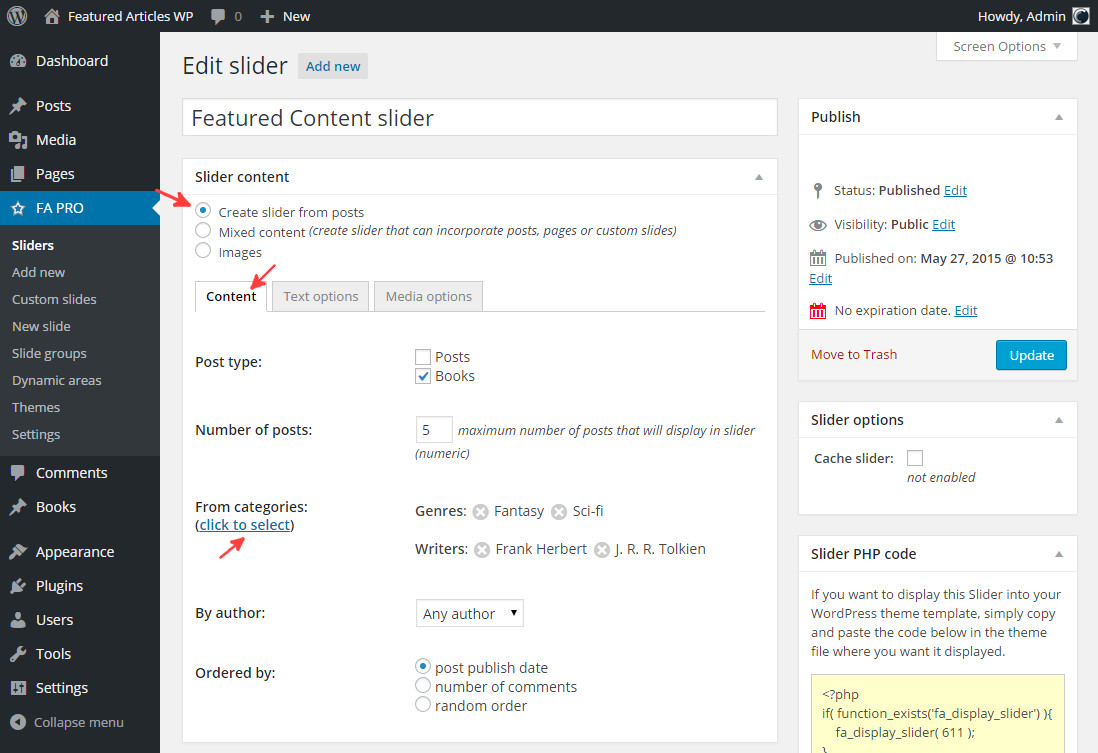
Post type
By default, the plugin will allow you to create featured content sliders made only of posts but [idocs_url post_id=”allow-custom-post-types-used-sliders” term=”basic-tutorials” target=”_blank” rel=”” class=”” text=”additional post types”] can be enabled to be used in sliders. Simply choose the post type(s) you want your slider to display posts from.
Number of posts
Sets the number of slides your featured content slider can have.
Categories/Taxonomies selection
Allows you to set up certain categories or taxonomies to query in order to create slides for your featured content slider. Very useful if you want, for example, to tag your featured content and allow slides to be created only from that tag.
Post author
Allow only certain WordPress users to have posts showcased into your featured content slider.
Posts order
Set up the order of your featured content slider to use either publish date, number of comments or set random ordering.
This is all you need to do in order to create a featured content slider with Featured Articles. Optionally, you can also modify the slider text options that allow you to customize the slides titles, text and read more links and also you can modify the media options that control how images are used into slides. For more detailed information on all additional options, see [idocs_url post_id=”creating-sliders” term=”featured-articles-pro-3″ target=”_blank” rel=”” class=”” text=”How to create a slider”].
Ready for Featured Articles?
Start creating awesome WordPress sliders with Featured Articles!
