When creating a featured content slider from WordPress posts, one huge advantage is to customize each slide with its own, unique content. This helps create interest and will make your visitors click and stay longer on your website.
With WordPress slider plugin Featured Articles, all content in slides is taken by default from the actual post title and post content according to your [idocs_url post_id=”creating-sliders” term=”featured-articles-pro-3″ target=”_blank” text=”slider text settings” inline_target=”idocs-toc-link-1″]. In most cases, this is all that is needed but if you would like to customize each individual slide content in your slider, you can choose to allow slide editing when editing posts.
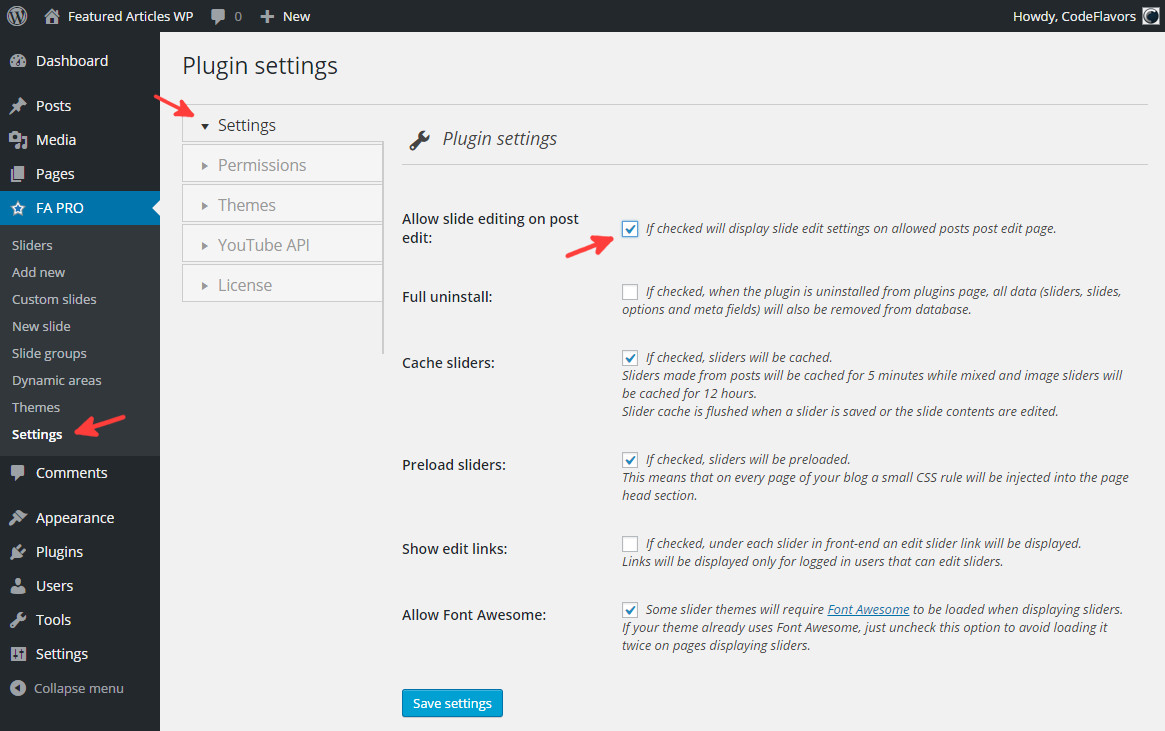
By enabling this option, a new post meta box will be displayed when you edit any of the allowed post types. This will allow you to modify your WordPress slider content by changing various slide options like:
- alternative slide title which allows you to choose a custom title for the slide, different from the post title;
- alternative, more customized slide content;
- the read more text;
- the slide URL that can be modified to link to a different location, other than the post URL;
- styling color options for title, text and slide background color;
- custom slide image that will be used only when the post is displayed into a WordPress slider.
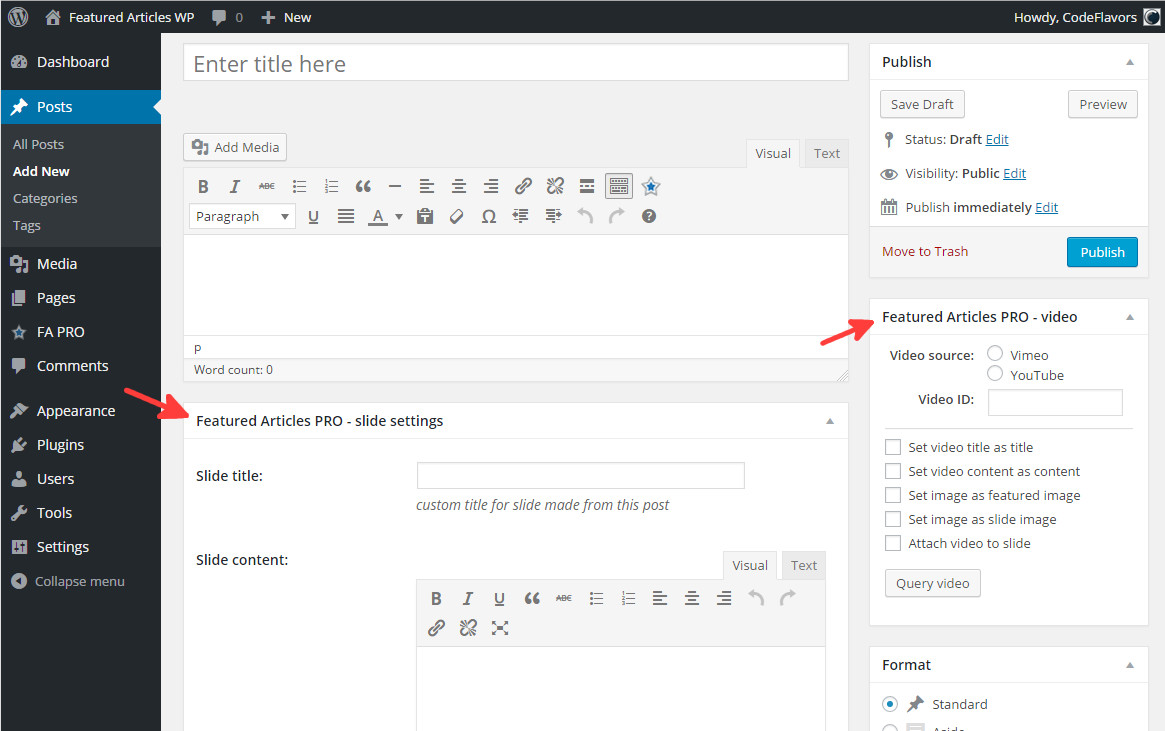
As you probably noticed, enabling slide editing when editing posts will also enable the slide video import panel. This will allow you to easily attach YouTube and Vimeo videos to any of your slides and also import the video title, description and image as slide title, content and slide image.
Ready for Featured Articles?
Start creating awesome WordPress sliders with Featured Articles!
