As you may already know, creating beautiful WordPress sliders with Featured Articles is very easy. If you display special offers or product lines at a special discount, you may need your WordPress slider to unpublish at a later time, when your offer expires. With Featured Articles for WordPress, this becomes a seamless task since this feature is directly built into the plugin.
Check the guide below to see how easy it is to make your WordPress slider expire at a later date.
Step one: slider configuration options
After you select the slider that you want to expire at a certain date into the future, look for meta box Publish and edit the expiration date.
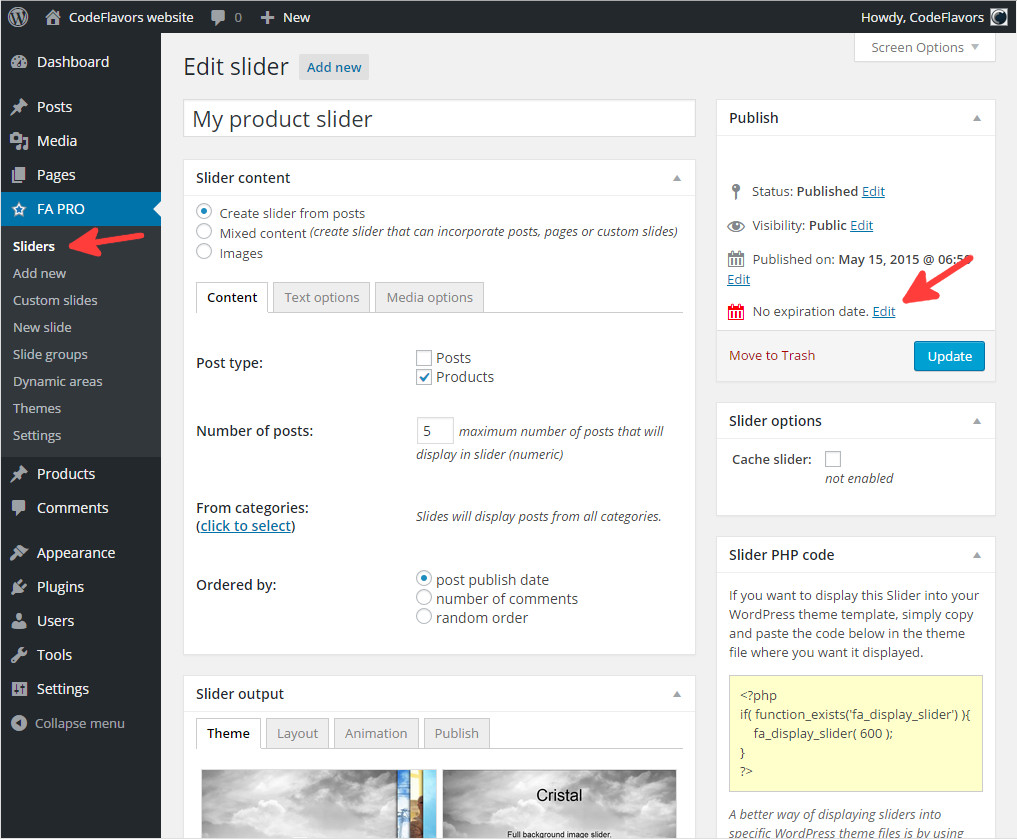
Step two: set WordPress slider expiration date
After clicking Edit (highlighted into the screen above), you will be presented with a small form that allows you to choose the date whem your slider should expire. Set up the slider expiration date and save or continue to edit your slider.
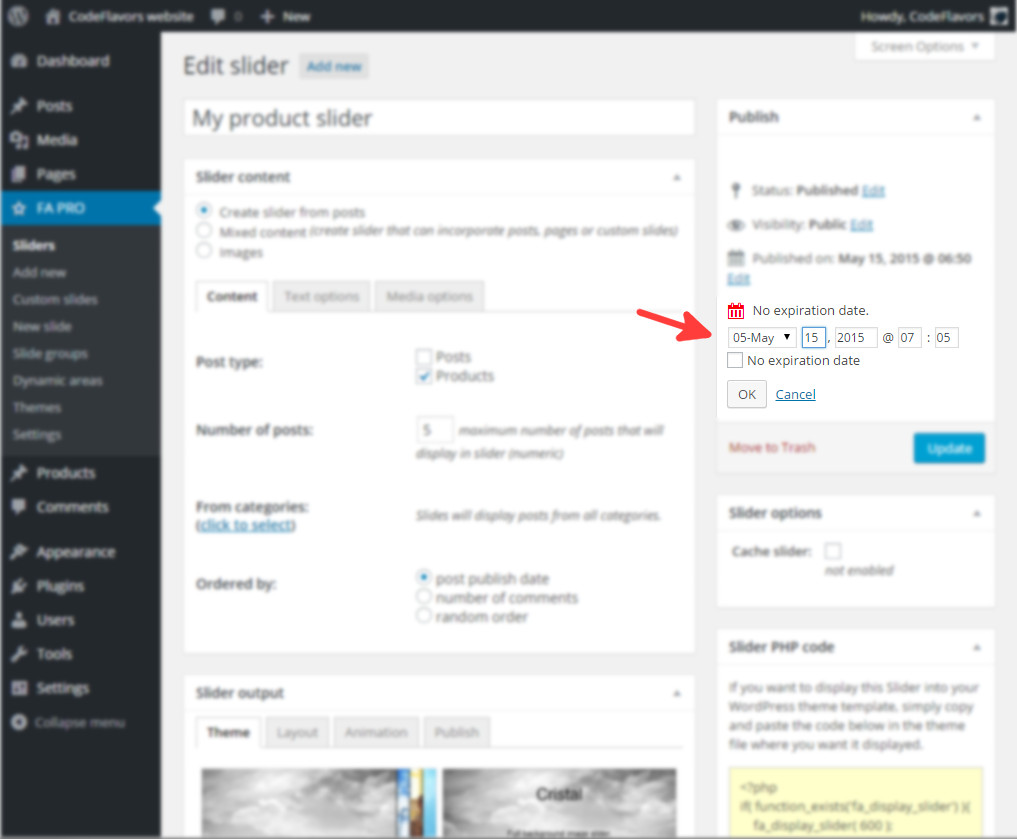
After the expiration date is met, the plugin will automatically set the slider status to expired and the slider will be unpublished from your website.
Ready for Featured Articles?
Start creating awesome WordPress sliders with Featured Articles!
