WordPress widgets are great for adding content and features to your sidebars and customize the look and functionality of your website. Featured Articles uses this functionality to allow you to create highly customizable WordPress slider widgets by providing plenty of options that you can customize for each slider widget.
Before being able to publish any slider widgets you will have to [idocs_url post_id=”creating-sliders” term=”featured-articles-pro-3″ text=”create a WordPress slider”] using Featured Articles, if you haven’t already.
With your slider created, next step is to go to WordPress Widgets page that can be found under admin menu Appearance. Using Featured Articles’s slider widget, you will be able to select any of your sliders to be used in any available widget areas.
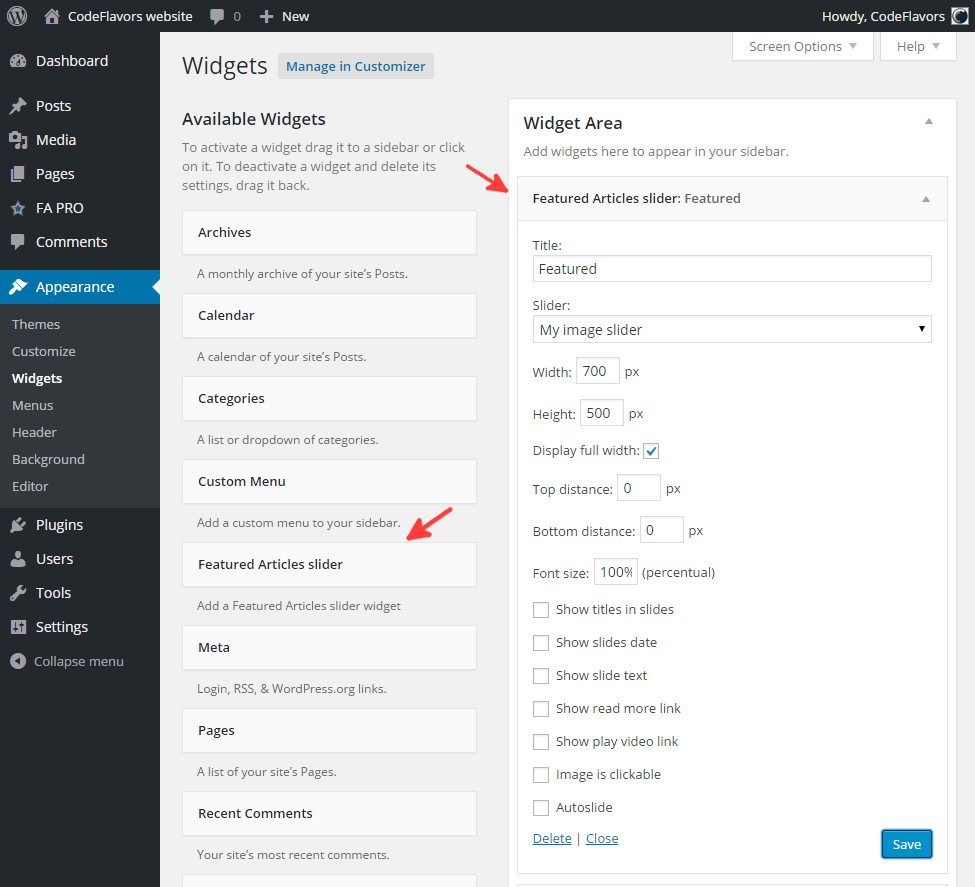
The widget has several options that can override the slider settings, among which are: slider size (width & height), top and bottom slider distance, display title, text and read more link, allow image to be clickable and so on. All of these will apply only for the current slider widget you’re adding and won’t affect the slider settings.
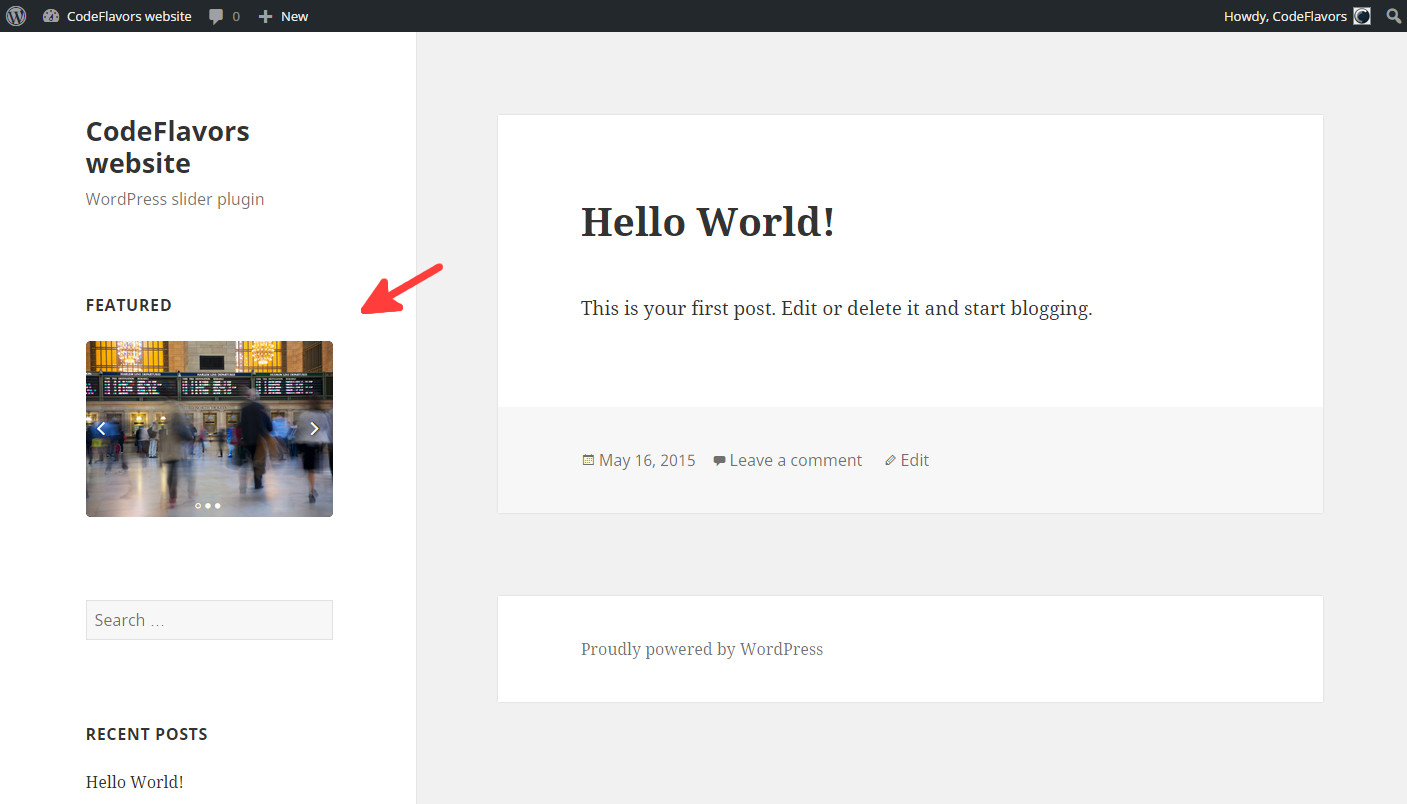
As you can see, WordPress slider widgets with Featured Articles PRO are a powerful feature that enable you to publish highly customizable sliders into widget areas.
Ready for Featured Articles?
Start creating awesome WordPress sliders with Featured Articles!
